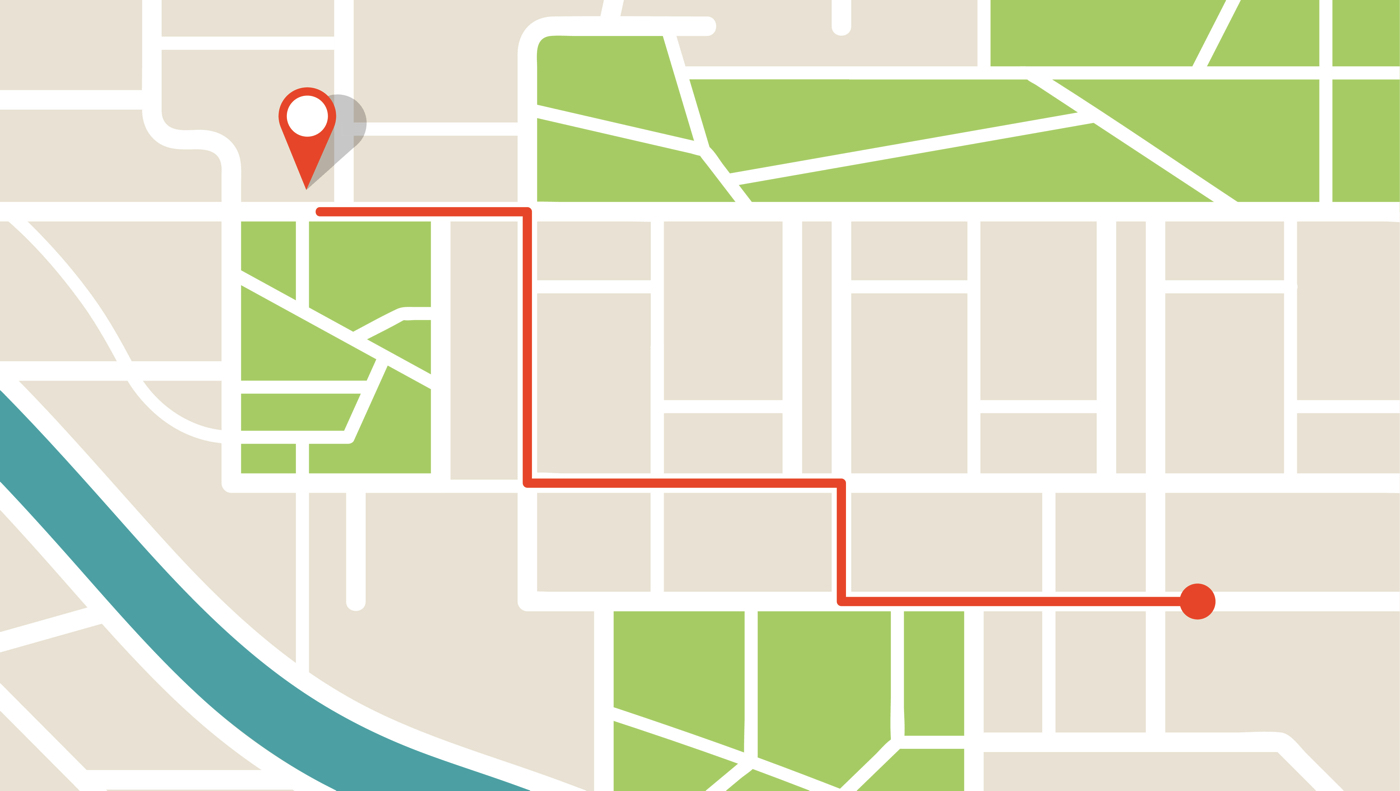A stand-alone software product in the Opsi Systems group, MasterRouter allows customers to pre-plan sales team, field worker and delivery visits to maximise productivity and streamline operations. We look at how it works and the cost savings that are possible. MasterRouter is a strategic and tactical routing tool to officially analyse various routing scenarios, so as to solve various sales and distribution problems. It takes into account real-life constraints to automatically create optimised master routes, for periods from a few days to a few months.
Sophisticated algorithm
At the heart of the MasterRouter software is a highly sophisticated and unique algorithm, which makes the decision as to which resource should ideally service each customer and on what combination of days. This allows us to evaluate resource needs for different visit strategies and to achieve the best possible utilisation of available resources.
A refined strategy
MasterRouter can be used strategically – in which regions or territories are defined, where you can determine how many resources are needed, you can find the best location for these resources, and study the change in the costs involved under a variety of different conditions.
Opsi Systems, the parent company of MasterRouter, recently received a call from one of its international customers to determine what cost savings they’ve seen to date. Just in South Africa, they’ve gone from 1.5-million kilometres per month to about 1.2-million kilometres; and in terms of resources, they’ve gone from a sales force of 1 300 to 1 000. Such impressive cost-savings can be used to refine a client’s strategy over time, from how many sales people they actually need to how many kilometres they’ll save in the process. Strategic decisions are made by comparing the possible scenarios, and by selecting the best one for the purpose at hand. A great deal of advanced planning can be done with the use of this tool.
MasterRouter can also be used tactically – where the best days to visit a particular customer are established, based on a range of different service patterns.
Master of efficiency
In an elevator pitch on what problem MasterRouter really solves, the quick answer is that the software provides an efficient master routing delivery strategy the full visit cycle, nominated delivery days and complete routes and schedules for a variety of industries and customer types. Customers to date, range from DHL and Perfetti van Melle confectionery, to Culligan, Johnson & Johnson pharmaceuticals, Woolworths, ABInBev, BevChain and Distell. Each industry has its own specific pre-planning issues that need to be accommodated, be they increasing face time and reducing travel time in sales and merchandising; building master routes that leave a buffer for ad hoc visits in the field service niche; creating optimal routes that adhere to patient needs in home healthcare visits; and harmonising widely variable replenishment cycles to make sure trucks are full and mileage minimised in store replenishment – as just a few examples.
So what input does MasterRouter require? Well, it needs customer information, sales rep and/or vehicle information, and job information (i.e. the activity that needs to be achieved, whether a delivery or a sales visit). Critical to this are the geocodes (longitude and latitude) of sites to be visited, time windows that need to be accommodated, and different site classes according to how long a visit should ideally last. Reps and/or vehicles are listed along with their starting locations (many sales reps start from home), their class, the hours (e.g. maximum number of hours a rep is permitted to work in a day) and other relevant information. Rep vehicle classes also need to be noted down, because there are cost considerations to running a 10-ton truck versus a moped or tuk-tuk. Contracts refer to the list of work that must be completed for each customer during the planning period, which is highly customisable. Some customers may need to be seen monthly, fortnightly or daily by a particular rep; and workload needs to be taken into account, which is also highly configurable in the system.
Uploading the data
Customers are given an MS Excel template that they fill in and then upload, seamlessly, into the software. Data can also be entered through an integration, where the software is integrated into their back-end system; in the latter case, the customer need not do any of the initial work in MS Excel. Advanced inputs include:
- site-site mappings, where you specify two sites that cannot be allocated to the same delivery group (e.g., two grocery store brands);
- site class vehicle class mappings, where you specify which vehicle class can or cannot visit a site class (e.g., one grocery store vehicle would not visit another grocery store, or certain roads/sites cannot handle certain classes of vehicle);
- contract rep mapping, which specifies which rep level can or cannot be assigned to a contract (e.g. where different categories of sales rep, from advanced sales rep to sales manager, is required to visit a certain site);
- contract preferred slots, where preferred visit days are indicated for a specific customer (e.g., they only want to be seen on a Wednesday); and
- contract preferred rep, where an actual rep is assigned to a specific customer.
A range of case studies give detail as to the possible efficiencies that can be achieved, which range from Master Router improving the total distance travelled by 43 percent (a dairy farm), to saving a customer over five million kilometers annually (a large beverage manufacturer).